- in Security by Tony Valle
Proper Techniques for Safe, Secure Password Creation
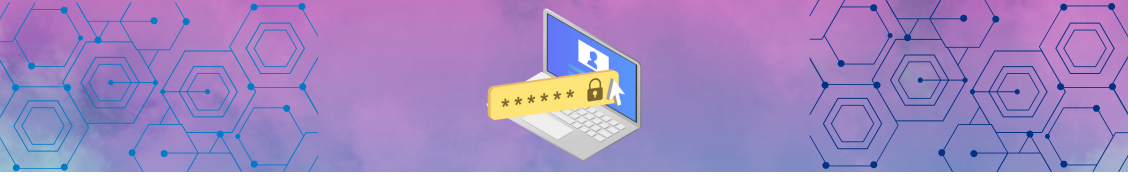
Guidelines, Pitfalls, and Real-World Examples
In our increasingly digital world, the importance of creating strong, secure passwords cannot be overstated. Passwords are the first line of defense in protecting sensitive information from unauthorized access. Despite this, many individuals and organizations continue to fall victim to cyber-attacks due to weak or compromised passwords.
More...
Perhapse it’s human nature to cut corners when practicing proper password techniques. This article will explore the proper guidelines for creating safe, secure passwords, common pitfalls to avoid, and famous incidents of password breaches to illustrate these points.
Guidelines for Creating Strong Passwords
Length and Complexity
One of the most fundamental aspects of a secure password is its length. The longer the password, the harder it is to crack. Experts recommend using passwords that are at least 12 characters long. Additionally, incorporating a mix of uppercase and lowercase letters, numbers, and special characters increases the complexity and makes it more difficult for attackers to guess or brute-force the password.
Avoid Common Words and Phrases
Using common words, phrases, or easily guessable information (such as "password123" or "qwerty") can make your password vulnerable to attacks. Cyber attackers often use dictionaries of common passwords and brute-force techniques that can quickly crack such passwords. Instead, consider using a random combination of letters, numbers, and symbols.
Use Passphrases
A passphrase is a sequence of words or other text that is longer than a typical password. Passphrases can be easier to remember while still being highly secure if they are sufficiently long and include a mix of character types. For example, a passphrase like "CorrectHorseBatteryStaple!" is both memorable and complex.
Utilize Password Managers
Password managers are tools that generate, store, and manage passwords for various accounts. They can create highly complex passwords that are unique for each account you use, reducing the risk of password reuse and simplifying password management. Password managers also encrypt stored passwords, adding an additional layer of security.
Common Pitfalls to Avoid
Password Reuse
One of the most significant security risks is using the same password across multiple accounts. If one account is compromised, attackers can gain access to all other accounts using the same password. It is crucial to use unique passwords for each account to mitigate this risk.
Sharing Passwords
Sharing passwords with others, even trusted individuals, can compromise security. Once a password is shared, you lose control over who has access to it. If sharing is absolutely necessary, consider using temporary access solutions or secure methods to share passwords, such as encrypted messaging services.
Neglecting Multi-Factor Authentication (MFA)
Multi-factor authentication (MFA) adds an extra layer of security by requiring additional verification methods (such as a fingerprint scan or a code sent to your phone) in addition to your password. Neglecting to enable MFA can leave your account more vulnerable to unauthorized access, even if you have a strong password.
Famous Incidents of Password Breaches
Yahoo Data Breach (2013-2014)
The Yahoo data breach is one of the largest and most infamous password breaches in history. Over 3 billion accounts were compromised, exposing usernames, passwords, and other personal information. The breach highlighted the importance of using unique passwords for different accounts and the need for companies to encrypt stored passwords.
LinkedIn Data Breach (2012)
In 2012, LinkedIn suffered a data breach that exposed the passwords of approximately 6.5 million users. The passwords were stored using weak encryption, making it easier for attackers to decrypt and use them. This incident underscores the necessity of using strong encryption methods to protect stored passwords.
Adobe Data Breach (2013)
In 2013, Adobe experienced a data breach that affected 38 million users. The attackers obtained encrypted passwords and hints that made it easier to guess the passwords. This incident demonstrated the risks of using weak encryption and the importance of securing password hints and other related information.
Tips to Avoid Password Breaches
Regularly Update Passwords
Changing your passwords regularly can help mitigate the risk of long-term account compromises. If an attacker gains access to your password, regularly updating it can reduce the window of opportunity for unauthorized access.
Monitor for Data Breaches
Stay informed about data breaches that may affect your accounts. Services like "Have I Been Pwned" can notify you if your email address or passwords have been involved in a known data breach. Promptly changing your passwords in response to such breaches can protect your accounts from unauthorized access.
Educate Yourself and Others
Awareness and education are critical in maintaining password security. Understand the latest threats and best practices for password creation and management. Share this knowledge with others to help them protect their accounts as well.
Enable Account Recovery Options
Ensure that your accounts have up-to-date recovery options, such as backup email addresses or security questions. These options can help you regain access to your account if you forget your password or if it becomes compromised.
Conclusion
The creation and management of secure passwords are essential in safeguarding personal and professional information from cyber threats. By following best practices, avoiding common pitfalls, and learning from past incidents, individuals and organizations can significantly reduce the risk of password breaches. Remember, a strong password is your first line of defense in the digital world, so take the time to create and maintain secure passwords for all your accounts.
