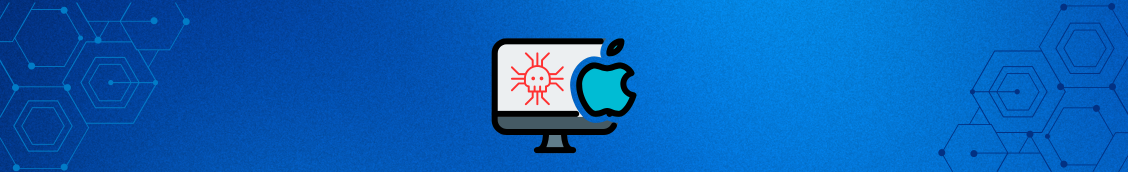For many business owners, staying connected while on the go is essential. Whether you’re managing operations or staying in touch with your team, mobile devices are a vital tool. In these cases, hands-free features like VoiceOver allow you to multitask, but a recent security flaw in Apple devices has raised concerns about data protection.
Here’s a closer look at how this issue affects you and what steps you can take to secure your data while using Apple’s devices and services.
The Apple Features In Question
Two key features that have been impacted by this security flaw are
VoiceOver and
Password Auto-fill.
VoiceOver is an accessibility tool built into Apple’s operating systems, including iOS, macOS, and tvOS. It acts as a screen reader that reads out the contents of your screen aloud, making it easier for users with visual impairments to interact with their devices. This feature also allows hands-free control of devices, enabling users to interact with their iPhone, iPad, or Mac by voice commands—similar to how you’d use Siri.
Password Manager and Auto-fill: Apple’s Passwords feature, introduced in iOS 16 and iPadOS 16, helps users manage login credentials across devices. It securely stores passwords, passkeys, and Wi-Fi information, and supports auto-fill to make logging into websites and apps quick and convenient. Auto-fill can also handle two-factor authentication codes to improve security, ensuring that passwords and sensitive information are protected and encrypted.
While these features are designed to save time and enhance convenience,
a recent security vulnerability has compromised their intended functionality.
The Apple Security Flaw and Its Implications
A major security flaw recently came to light that involves Apple’s
Passwords app. The issue stems from a “
logic error” in the system, causing passwords to be spoken aloud when they should not be. This presents a serious risk to businesses, as it could expose sensitive login information in public or private settings. Users reported incidents where their passwords were read aloud unexpectedly, which could be both embarrassing and dangerous, particularly in a professional environment.
Apple has confirmed that the flaw affects iPhones starting with the iPhone XS, as well as several iPad models, including the iPad Pro, iPad Air, and iPad Mini. While the company has not yet assigned a severity rating to this issue, the security vulnerability is significant enough to raise concerns about data privacy.
Additionally, researchers found other vulnerabilities, including a bug in iPhone 16 models that caused the microphone to record audio before the microphone icon appeared on the screen, raising alarms about potential eavesdropping.
The Risk to Your Business
If this security flaw remains unaddressed, it could have serious consequences for your business. Imagine sensitive credentials being inadvertently exposed, leaving the door open for hackers or malicious actors to gain unauthorized access to your accounts. Once in, they could steal personal information, customer data, or even use the information for identity theft or financial fraud. The potential for reputational damage and financial loss is significant.
Apple’s Response and How to Protect Your Data
Apple has released an update addressing the security vulnerability in the Passwords app and other related issues. By installing the latest iOS or iPadOS update, you can mitigate the risks posed by these flaws. The update fixes the bug that causes passwords to be read aloud and includes other security patches to protect your devices and data.
To safeguard your business data and ensure your devices are secure, make sure you are running the latest software update. It’s always a good practice to enable automatic updates, so you don’t miss critical security patches.
By staying on top of updates and using the available security features, you can keep your personal and business information safe, whether you’re in the office or on the go.
As always, feel free to reach out to Promethius if you have any questions.